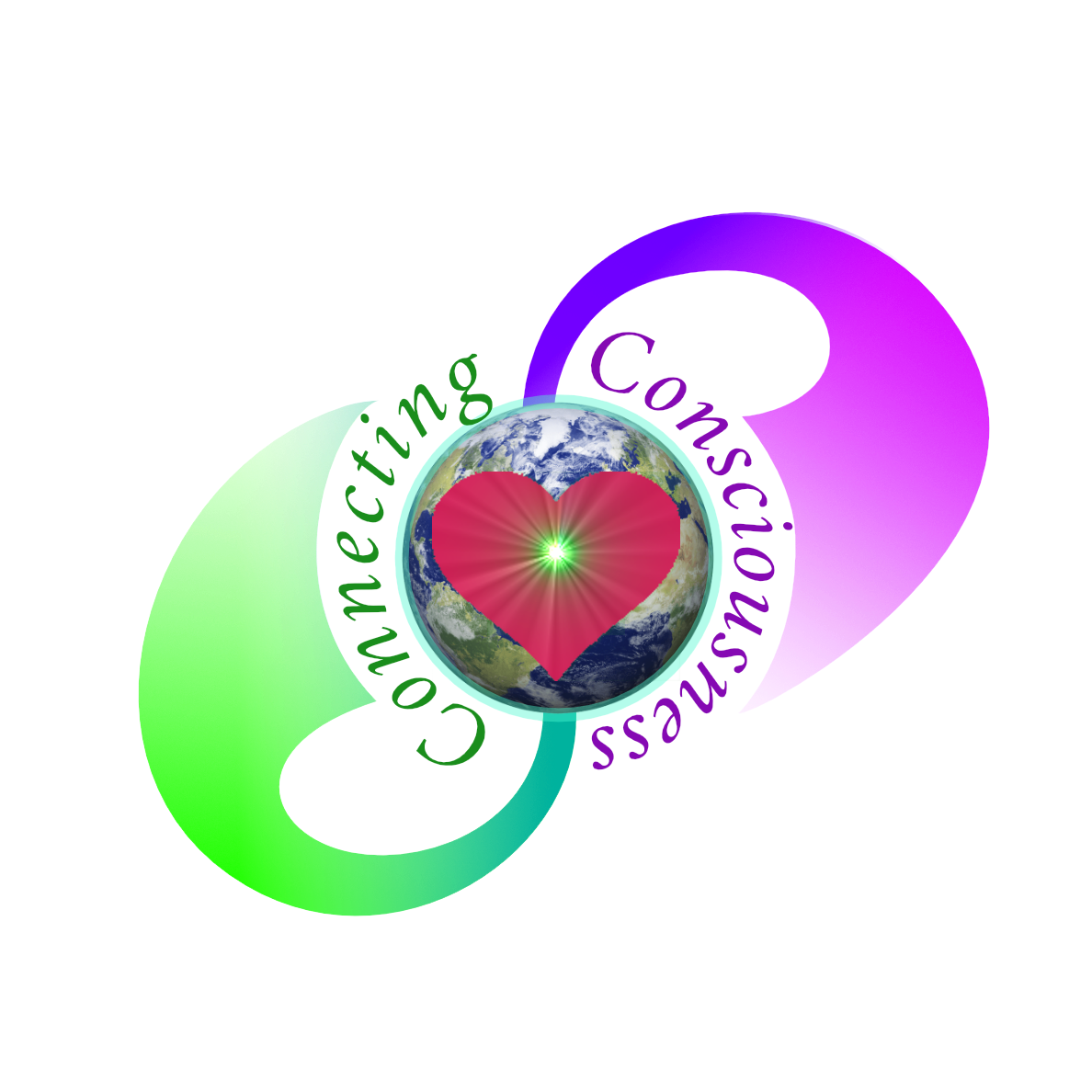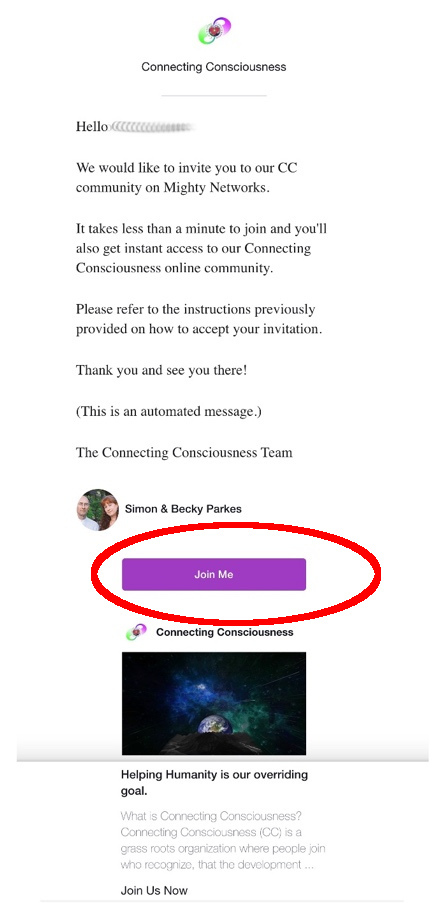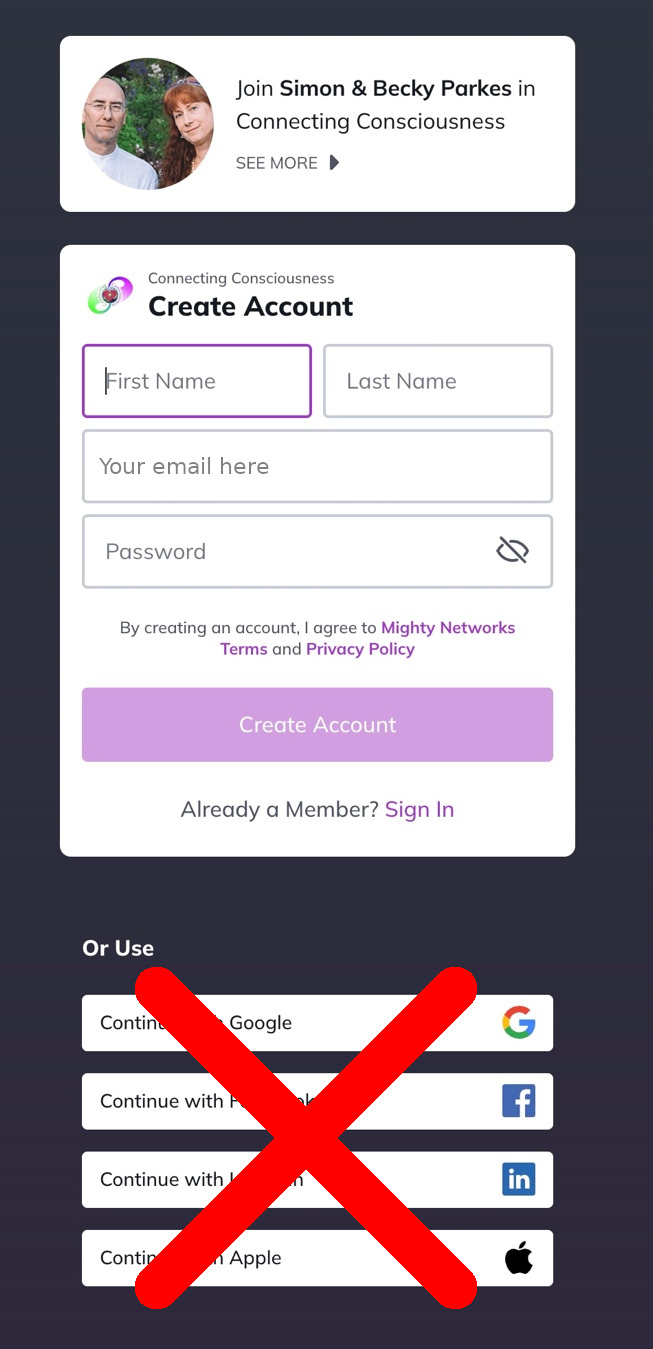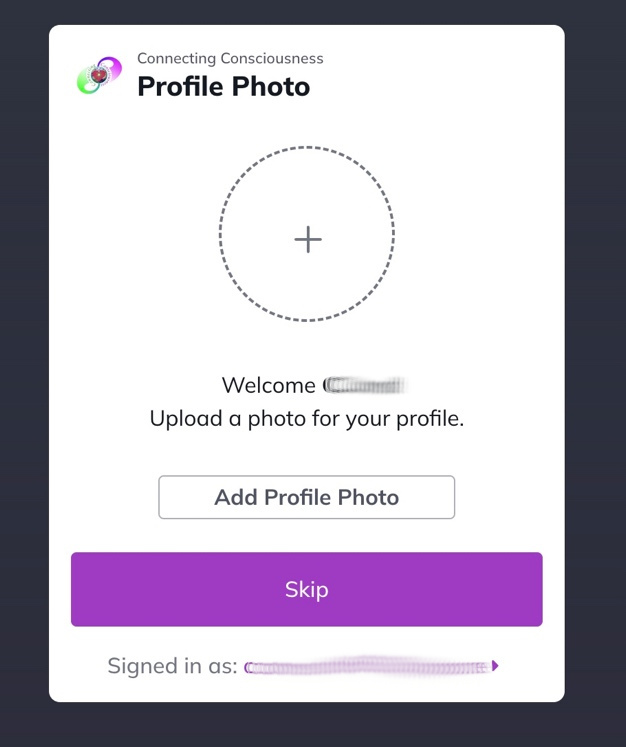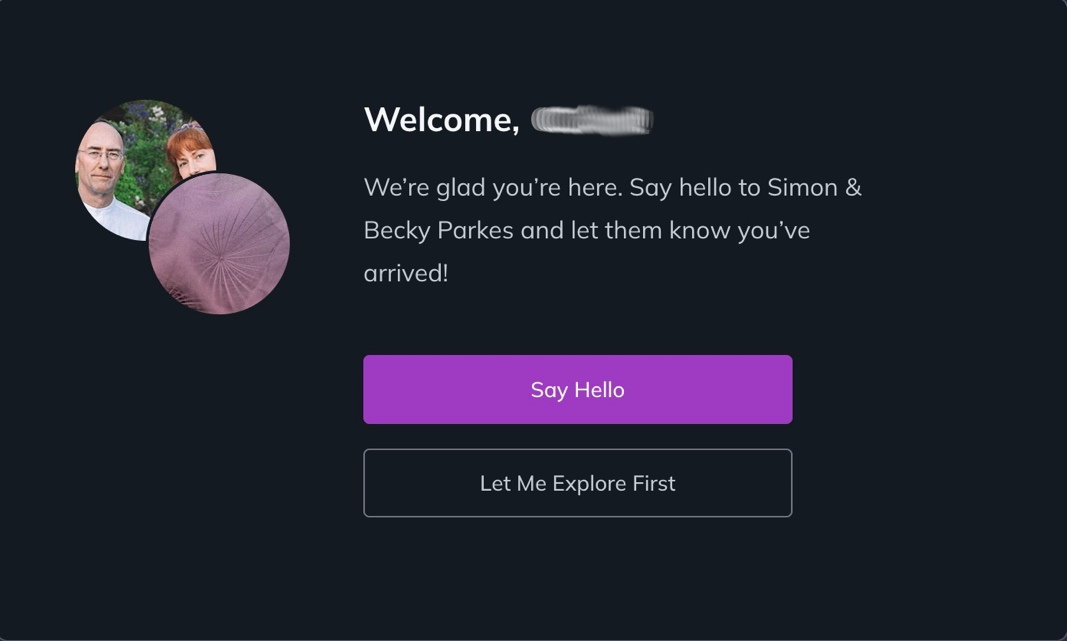Hur du ansluter till Mighty Networks
För att få tillgång till CC:s privata medlemsutrymme på Mighty Networks måste du vara medlem i CC. Den här handledningen är för CC-medlemmar som accepterade att ha ett MN-konto, skapat när de registrerade sig hos CC och som nu har fått sin inbjudningsmail från Mighty Networks.
1. Inbjudan att ansluta till Mighty Networks skall se ut ungefär såhär:
2.
Du kommer att bli hänvisad hit. Klicka på Join/Anslut.
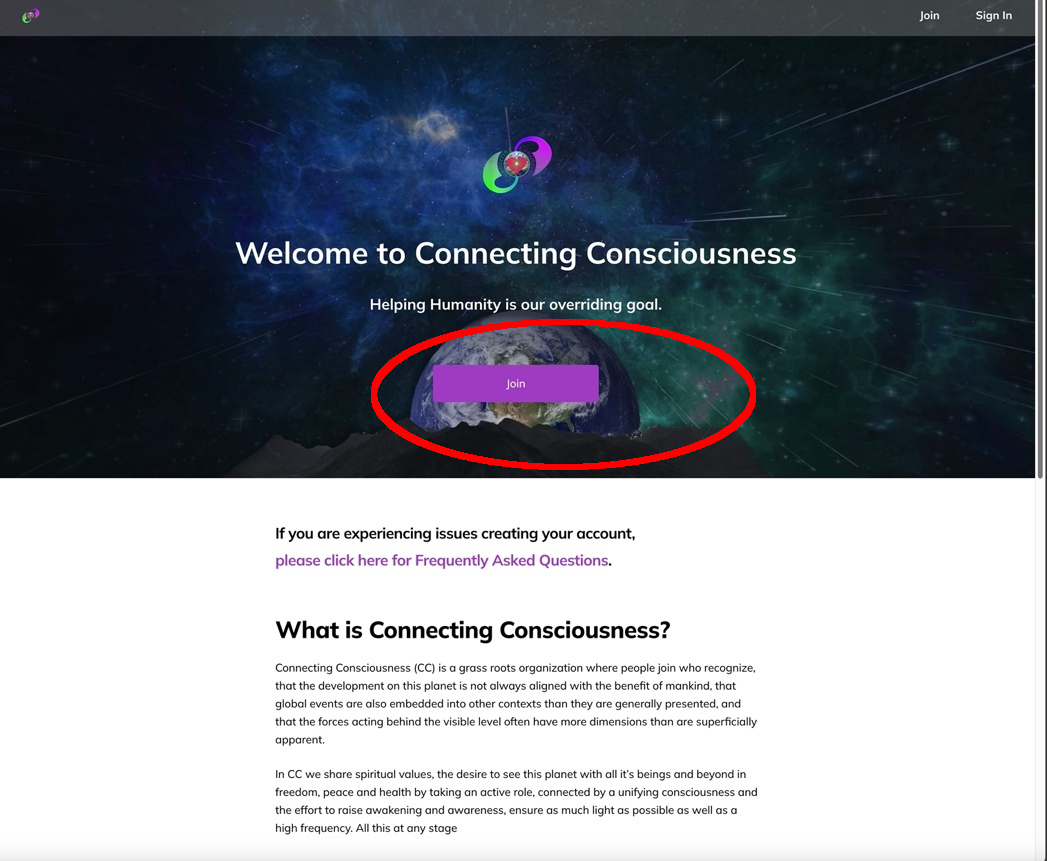
3. Det är här du skapar ditt CC MN-konto:
- Fyll i ditt namn så som du vill det skall synas i MN
- Din epost-adress kommer redan vara förifylld.
- Välj ett lösenord.
Klicka på Create Account/Skapa Konto
Vi ber dig att inte använda alternativen längst ned.
4. Därefter kan du lägga till en profilbild, eller hoppa över det (du kan när som helst lägga till eller ändra profilbild i Personal Settings/Edit Profile dvs Personliga inställningar/Ändra profil).
5. När du skapat ditt MN konto, bör du se detta: